About
Dynamic Project Control
Keep details in view, while keeping an overview.
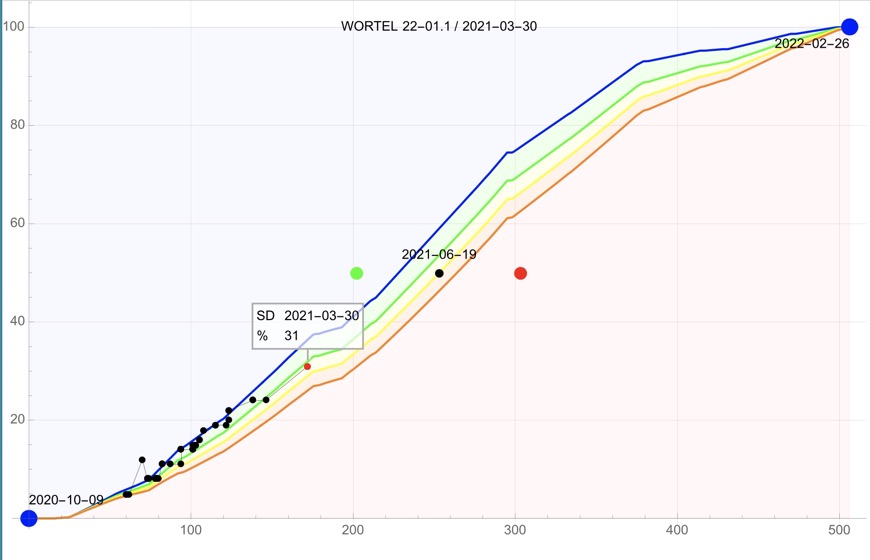
Unique Features
One platform for planning, progressing and forecasting
One S-curve and forecast per summary
In-planning status overview
Low cost
Simple
Portfolio reporting
Sharing with team members at no extra cost
Services
What we do for you?
Improvements
Structurally review planning and suggest improvements.
Monitoring
Automatically create progress curves from all the tasks of the project.
Reports
Generate reports on a weekly, bi-weekly of the advance of the project.
Assistance
Helping setting up the first schedule, helping interpreting the first reports.
Cloud
The DPC system is now fully deployed in the Cloud and integrated with Smartsheet. The system interacts directly with Smartsheet using the API.
Training
We developed a comprehensive set of tutorials to help users get familiar with S-curve analysis, so they can discover their full power of information.
Registration
To register you must send an email to
Blog
Blog
If you want to know more about our work you can read these articles



Questions
Frequently Asked Questions
-
How to start using Dynamic Project Control (DPC)?
1. Create an account.
2. Build a schedule.
3. Correct the schedule as indicated and start monitoring.
-
What kind of projects can be managed?
- Class 1: small project, less than 100 tasks.
- Class 2: medium project, less than 2000 tasks.
- Class 3: large project, less than 5000 tasks.
For projects with more than 5000 tasks: contact us in advance.
-
How is the credit consumption?
Credits are consumed with each report:
- Class 1: 2 credits.
- Class 2: 4 credits.
- Class 3: 8 credits.
If the report fails because errors were found in the program, half the normal number will be taken into account.
At the start of a new project: 2 credits.
-
How the project class is determined?
- Class 1: task count <= 100.
- Class 2: task count <= 2000.
- Class 3: task count <= 5000.
Plans
Check our Plans
Contact
Contact Us
Our Address
Claymore-Lowlands - Wortel - Belgium - BE0468 458 629
info@cllow.eu